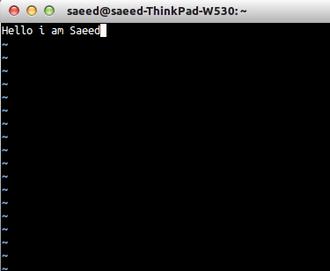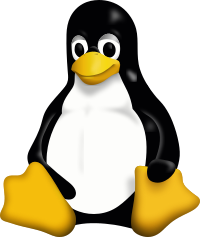متاسفانه بر اساس این پست که در سایت رسمی اوبونتو گذاشته شده، شرکت Canonical تصمیمات جدید خودشو درباره محصولاتش اعلام کرده که یکی از آنها که منو خیلی ناراحت کرده تصمیم بر متوقف کردن توسعه Unity در آینده و عرضه اوبونتو ۱۸.۰۴ با Gnome Shell است.
برای من که حدود ۸ سالی میشه دارم از لینوکس بعنوان سیستم عامل دسکتاپ استفاده می کنم و desktop environment ها مختلف رو تست کردم Unity بعد Gnome 2 تمیزترین و پایدارترین desktop environment ی بود که باهاش کار کرده بودم. درسته Unity در ابتدا خیلی ناامید کننده بود ولی حدود ۴ سالی میشه که دیگه stable شده و منم خیلی باهاش راحتم.
البته Canonical برای Unity 7 کماکان بروزرسانی میده که این برای من جای امیدواریه.
روز بعد از خوندن این خبر سعی کردم از Gnome Shell استفاده کنم تا عادت کنم ولی واقعا با Unity قابل مقایسه نیست. Unity خیلی ساده و تمیزه.
اتفاق های خوبی که ممکنه بیوفته:
- Canonical سال ها برای Unity 7 بروزرسانی بده که عالی میشه چون من از همین Unity 7 خیلی راضیم ولی بدیش اینه که Unity به مرور زمان دچار عقب موندگی تکنولوژی میشه.
- امیدوارم Canonical سورس Unity رو در اختیار کامیونیتی بزاره که توسعش بدن تا Unity زنده بمونه ولی بدی این اتفاق اینه که پول و نیروهای فنی Canonical پشت Unity نخواهند بود که مطمئنا در کیفیت کار تاثیر داره.
- نسخه Gnome Shell عرضه شده با اوبونتو خیلی سازگار و پایدار باشه که منو مجاب کنه دست از Unity بکشم.
پس فعلا تا اطلاع ثانوی از Unity عزیز لذت می برم.