Hi
In this post i describe how to develop your gwt application in the Netbeans IDE.
requirement:Netbeans IDE 6.5 , GWT 1.6
1. Choose File > New Project (Ctrl-Shift-N). Under Categories, select Java. Under Projects, select Java Free-Form Project. Click Next.
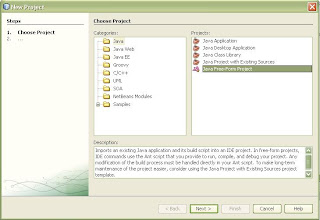
2. Select the Location of your GWT project , Other fields will fill automatically. Click Next.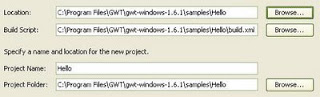
3. In the Run Project field select hosted from combo box. Click Next.
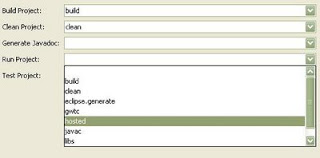
4. In the Source Package Folder section select src folder from your GWT project. Click Next.
5.Add your library like, gwt-servlet.jar ,... in the Java Source Classpath section. Click Finish.
have a nice time
In this post i describe how to develop your gwt application in the Netbeans IDE.
requirement:Netbeans IDE 6.5 , GWT 1.6
1. Choose File > New Project (Ctrl-Shift-N). Under Categories, select Java. Under Projects, select Java Free-Form Project. Click Next.
2. Select the Location of your GWT project , Other fields will fill automatically. Click Next.
3. In the Run Project field select hosted from combo box. Click Next.
4. In the Source Package Folder section select src folder from your GWT project. Click Next.
5.Add your library like, gwt-servlet.jar ,... in the Java Source Classpath section. Click Finish.
have a nice time




خبرخوان (تکست و گرافیکی)، لیست و فید وبلاگهای «آی تی» ارائه شده است که وبلاگ شما نیز جز آنها قرار گرفته است.
این خبرخوان یکی دیگر از محصولات همکاری جمعی در پرشین بلاگرز است که با همکاری و مدیریت آقای سید یوسف منیری به وبلاگشهر عرضه شده است.
http://persianbloggers.blogspot.com/2008/12/it-p.html
پرشین بلاگرز شما را به بازدید و استفاده از این خبرخوان و 24 خبرخوان دیگر موجود دعوت میکند.